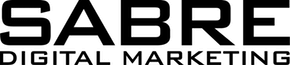Let’s start with what URL even stands for. It’s actually short for Uniform Resource Locator (also often referred to as Universal Resource Locator), essentially the address of an online website or document. And just like a mailing address, a web address is comprised of a few different parts.
Protocol
The first part of the URL is what’s called the protocol. The protocol is the HTTP (Hypertext Transfer Protocol) or the HTTPS (Hypertext Transfer Protocol Secure) at the beginning of the URL. The protocol determines how data from a website is going to be transferred to a browser. We’ll talk more on the security of transferred data in just a moment.
Host
The next component of a URL is known as the host or more commonly, the domain name. There are three parts to the host which include:
- The subdomain which is typically a “www” but can also appear as “blog” or “video”
- The second-level name which is often your company name or brand name
- The top-level name which is the .com, .co or other extension to describe the type of website you are accessing
In some cases, more regulated top-level names are used like the following:
.edu – Used for an academic or educational website
.org – Used for an organization
.gov – Used for any website that is operated by the government
Path
Now, if you are getting into specific pages of a website, we go a bit further with the anatomy of a URL to include the path. This is really anything that comes after the domain name and it directs the user to a specific resource on the website like a page, file or document. As an example, this blog has a path that looks like this: urls-and-ssls
A key factor concerning the URL path is that it plays a significant part in search engine optimization (SEO). The specific URL helps to rate a page in terms of relevance. So when creating page names, or paths, be sure that you are including important keywords whenever possible as to help boost your search engine rankings.
Website Security + SSLs
Now that we’ve covered the different parts of a URL, it’s time to talk online security. With internet and data security more important than ever, having the secure protocol (remember the HTTPS?) is becoming a standard. What this means is that your website is secured with what’s called an SSL certificate. An SSL (or Secure Sockets Layer) is essentially the technology that keeps an internet connection secure so that any data being transferred (like say a credit card number or social security number) is encrypted so that cybercriminals are incapable of reading or stealing the data.
Today you’ll notice that some browsers have made it more prevalent if a site is not secure by displaying an open lock or even a warning that the website connection is not secure. This helps alert users, without having to understand specifics of a URL structure (http vs https), whether or not any data that they send is going to be securely transferred. Keep in mind, if your website is not transferring any sensitive data, you are not required to have an SSL certificate.
In an age where we are logging hours of time online each day, it’s critical for your company to understand some of these more technical aspects like the security of a website and how it relates to the structure of a URL so that your company can be proactive in protecting user data. As always, be sure to check out the latest posts on our blog so that you can stay up to date on the latest in online security, website design and marketing strategy for your company.